By Joel Wiebner – thewiebners.com
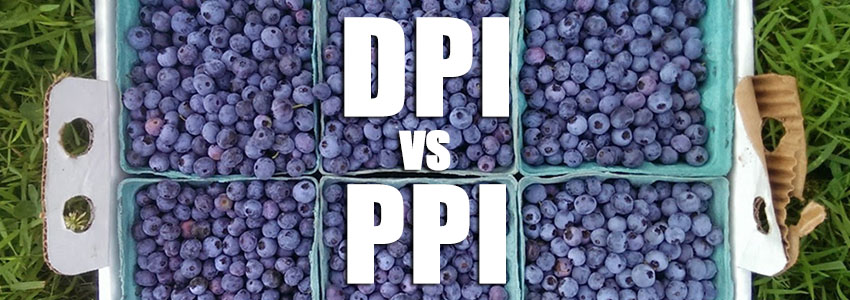
DPI, PPI, ABC, BVD, Run DMC. We sure do love our TLAs don’t we? For the uninitiated, TLA stands for Three Letter Acronym. I would like to clear up some confusion between two of my most used TLAs, DPI and PPI. Many photographers use them interchangeably, but they have two distinct definitions.
DPI (dots per inch) is the measure of how many printed dots a printer can put on a piece of paper within one inch.
Regardless of the resolution of the image, the printer will lay down a certain number of dots per inch. The closer these dots are placed to each other will result in a potentially higher resolution image. Low resolution images will print with lower quality results.
PPI (pixels per inch) is the amount of pixels a digital file contains when representing a certain height or width in inches.
PPI is variable, because an image can be represented in an infinite number of sizes. For instance, a 4”x6” digital image at 300ppi is the same as an 8”x12” digital image at 150ppi. The most important part to understand here is the actual pixel dimensions of a digital image. With this example the pixel dimensions are the same with both. This image is 1200px x 1800px. Here at Perfect Image Camera we recommend images not be printed on photographic paper lower than 150ppi. We find that images printed below this level are often of an unacceptable quality, and produce disappointing results for customers.
If your goal is to determine the maximum size your image can be printed, you simply need to find the pixel dimensions of the digital image you are printing and divide the height and width by 300 for great results, or divide by 150 for acceptable results. You can locate the pixel information on a pc by right clicking an image, selecting “properties” and then clicking on the “details” tab. The width and height in pixels will be listed there.
This scan of an inkjet print of the word “DPI” shows the dots put down by the printer. The original digital image was 300 dpi, but you can see by the arrows on the image that there are many more dots per inch.
(Pixel dimensions 850 x 500 pixels viewed actual size)
(Pixel dimensions 80 x 50 pixels viewed actual size)

(Pixel dimensions 80 x 50 pixels viewed at 1000%)
I hope this helps clear up any confusion you might have about PPI vs. DPI, but if you still have any questions you can ask them the comments below, or better yet, come in and see us!

